How to set up Job Alerts 🛎️
Setting up Job Alerts on Adventure Tourism Jobs is an excellent way to stay up-to-date with the latest job offerings in the adventure tourism industry. By creating a job alert, you will receive email notifications (at a frequency you choose) when new job listings that match your interests are posted on the website. This will save you time and effort in your job search by eliminating the need to constantly check the website for new opportunities. Additionally, receiving alerts for only the positions that meet your job requirements will make your job search more focused and productive. Setting up job alerts on Adventure Tourism Jobs is a straightforward process that can provide immense benefits to anyone seeking new opportunities in the adventure tourism industry.
Here are the instructions to set up job alerts on Adventure Tourism Jobs:
- Go to the Adventure Tourism Jobs website (adventuretourismjobs.co.nz) and sign up for an account.
- Once you have an account, log in to your dashboard.
- In your dashboard, click on the “Job Alerts” tab.
- On the Job Alerts page, click the “Create Job Alert” button.
- Fill in the form with your job alert preferences, including the type of job you’re interested in, location, and frequency of alerts.
- Click the “Save” button to create your job alert.
- You will now receive alerts via email when new jobs matching your preferences are posted on the Adventure Tourism Jobs website.
Add Job Alert:
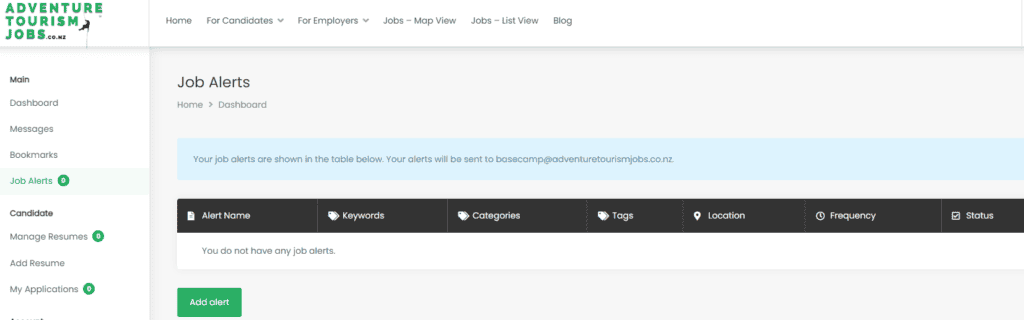
Choose the criteria for your job alert:
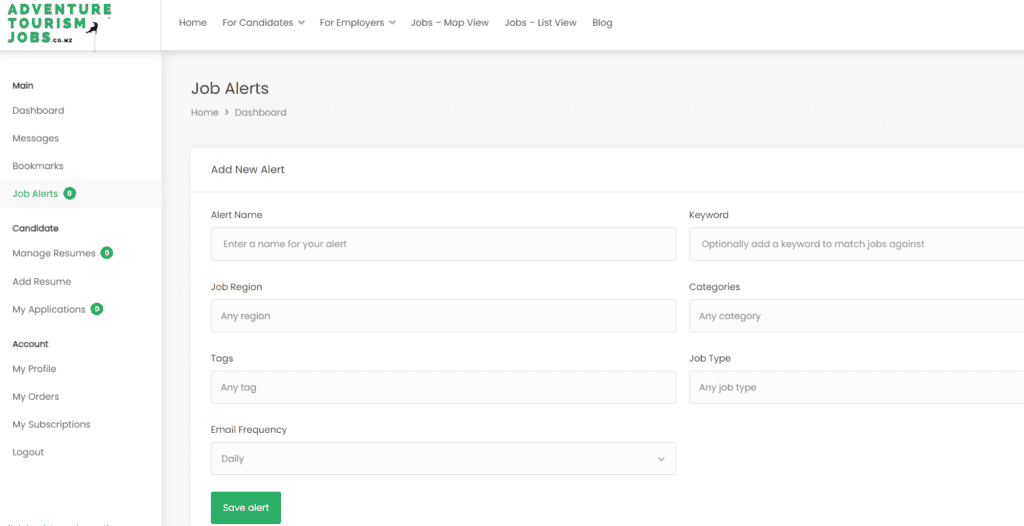
That’s it! You should now receive job alerts that match your preferences. Good luck with your job search!

